Thủ thuật Windows 11 – God Mode, Phóng to thu nhỏ icon thanh taskbar, thay đổi menu ngữ cảnh
745 , 5.00 / #Thủ #thuật #Windows #God #Mode #Phóng #thu #nhỏ #icon #thanh #taskbar #thay #đổi #menu #ngữ #cảnh / thủ thuật
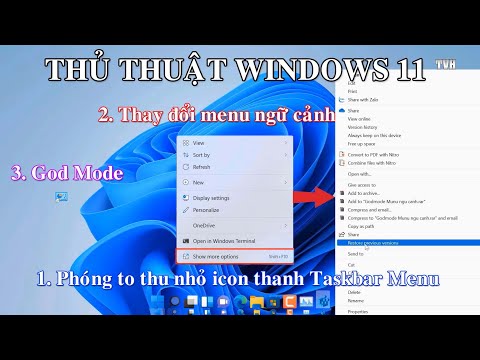
– Video này mình sẽ hướng dẫn các bạn 3 thủ thuật hay trên Windows 11
1. Cách phóng to và thu nhỏ các icon trên thanh Taskbar Start Menu
– Các bạn vào regedit và truy cập theo đường dẫn
HKEY_CURRENT_USERSoftwareMicrosoftWindowsCurrentVersionExplorerAdvanced
– Từ Advanced các bạn tạo thêm 1 key mới và đặt tên là Taskbarsi…
2. Cách các bạn thay đổi menu ngữ cảnh
– Các bạn vào regedit và truy cập theo đường dẫn
HKEY_CURRENT_USERSoftwareClassesCLSID
– Từ CLSID các bạn tạo key và đặt theo tên sau:
{86ca1aa0-34aa-4e8b-a509-50c905bae2a2} từ key mới này các bạn tạo thêm 1 key đặt tên là: inprocserver 32….
3. Chế độ God Mode, giúp các bạn truy cập tới tất cả phần cấu hình thiết lập một cách đơn giản mà không cần phải nhớ các đường dẫn
– Từ Desktop các bạn tạo một Folder và đặt tên như sau:
GodMode.{ED7BA470-8E54-465E-825C-99712043E01C}
— hững bài liên quan:
—————————————
Kênh Yotube chính thức của Ks. Trịnh Văn Hoàng
– Chia sẻ kiến thức về quản trị mạng, hệ thống, khoa học máy tính, tối ưu hóa cho máy tính, những thủ thuật máy tính.
——————————————-
IT Engineer at Youngone Hung Yen Co.,Ltd
Full name: Trinh Van Hoang
Mobile: 0826.700.222
Chanel:
Fanpage:
Nguồn: https://lienket.vn/blog/
Xem thêm các Video Game khác tại: https://lienket.vn/blog/game