Sửa lỗi Adobe Audition không thu âm được (The sample rates of the audio input …) ✔️
10375 , 4.63 / #Sửa #lỗi #Adobe #Audition #không #thu #âm #được #sample #rates #audio #input / phan mem format usb
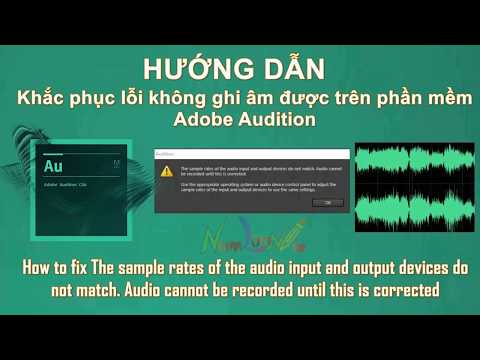
✔️ Hướng dẫn sửa lỗi How to fix The sample rates of the audio input and output devices do not match. Audio cannot be recorded until this is corrected……..
✔️ Lỗi này do cài đặt tần số thu âm của máy tính của bạn không tương thích với phần mềm bạn đang sử dụng, do đó để khắc phục bạn phải chỉnh lại cài đặt trên máy tính và phần mềm tương thích với nhau….
✔️ Bạn vào Control Panel chọn Sound
✔️ Tại tab Playback chọn mục Speakers/ Headphones rồi kéo xuống dưới chọn Properties.
✔️ Di chuyển đến tab Advanced và lựa chọn 14 bit, 44100 Hz (CDQuality) hoặc chọn 24 bit, 44100 Hz (Studio Quality) sau đó nhấn Ok.
Nguồn: https://lienket.vn/blog/
Xem thêm các Video Game khác tại: https://lienket.vn/blog/lap-trinh