Hướng dẫn hiển thị tất cả các file ẩn trên máy tính
4900 , 4.17 / #Hướng #dẫn #hiển #thị #tất #cả #các #file #ẩn #trên #máy #tính / phan mem test o cung
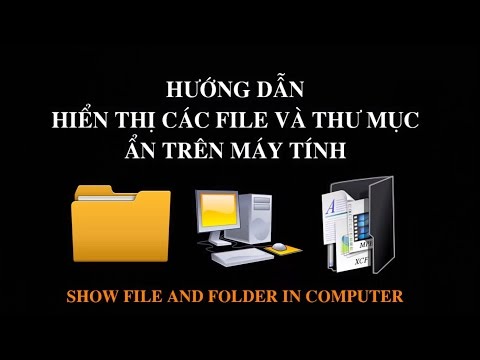
Hướng dẫn các hiển thị tất cả các file ẩn của hệ thống trên máy tính của bạn.
Phương pháp này cũng được áp dụng để hiển thị các file ẩn trong USB do bị virus ẩn đi mà không cần phải dùng phần mềm.
Bước 1: Nhấn tổ hợp phím Windows + R sau đó gõ vào Control rồi nhấn OK. Giao diện Control panel hiện ra bạn tìm và truy cập vào Foder Options.
Bước 2: Cửa sổ mới hiện ra, bạn truy nhập vào tab View. Sau đóthấy mục Hidden files and Foders và tick chọn Show hidden files, foder and Driver. Cuối cùng bạn nhấn Apple hoặc OK để lưu thiết lập
Bây giờ bạn bạn có thể nhìn, xem, chỉnh sửa được file mà trước đó bạn đã ẩn nó đi trong tùy chọn của thư mục.
CÁCH 2: ÁP DỤNG TỪ WINDOWS 8.1 TRỞ LÊN NHÉ.
Bước 1: Truy cập Windows Explorer và vào thư mục muốn hiển thị lại file ẩn trong Windows 8, 8.1
Bước 2: Chuyển sang tab View trên thanh menu của Windows Explorer. Sau đó tìm đến mục Show/Hide.
Bước 3: Trong mục Show/Hide, bạn tick chọn ô Hidden Items để hiển file ẩn
Nguồn: https://lienket.vn/blog/
Xem thêm các Video Game khác tại: https://lienket.vn/blog/lap-trinh