Hướng Dẫn Download và Cài Đặt Phần Mềm OneLED V3.12
14416 , 4.81 / #Hướng #Dẫn #Download #và #Cài #Đặt #Phần #Mềm #OneLED #V312 / hướng dẫn
Phần mềm lập trình LED Vẫy OneLED :
+ Link download :
1. Truy cập website oneled.vn ( chọn trình duyệt Cốc Cốc hoặc Chrome có tích hợp IDM)
2. Chọn Mục “ Download “
3. Chọn : Phần mềm lập trình LED Quảng Cáo OneLED
4. Click vào link Fshare
5. Chọn “ Tải Miễn Phí “ nếu không có tài khoản fshare
6. Giải nén file
7. Tiến hành cài đặt phần mềm
8. Trong quá trình cài đặt, phần mềm sẽ cài đặt các flie cần thiết như dotnet fx4.0, driver mạch nạp
Nếu máy đã có sẵn các file đó thì máy sẽ báo là không thiết, chọn ok để tiếp tục cài đặt đến hết.
Sau khi đã ok, phần mềm sẽ được bật lên.
—–Cài Driver mạch nạp ( Nếu máy không tự động cài Driver ) :
– Tương thích với mọi Win : WinXP, Vista, 7, 8, 10
B1 : Cắm mạch nạp vào máy tính
B2 : Mở Zadig phù hợp với Win
B3 : Chọn ” Options ” và ” List All Diveces ”
B4 : Chọn ” LED One ”
B5 : Chọn ” libusb-win32 ( v1.2.6.0) ”
B6 : Chọn ” Install ” và ok
• Chi tiết sản phẩm mạch điều khiển led vẫy có tại :
• Fanpage OneLED :
Nguồn: https://lienket.vn/blog/
Xem thêm các Video Game khác tại: Hướng dẫn