Hướng dẫn cách tắt Antimalware Service Executable WIN 10 | Ngốn CPU gây chậm máy
33516 , 5.00 / #Hướng #dẫn #cách #tắt #Antimalware #Service #Executable #WIN #Ngốn #CPU #gây #chậm #máy / phan mem diet virus
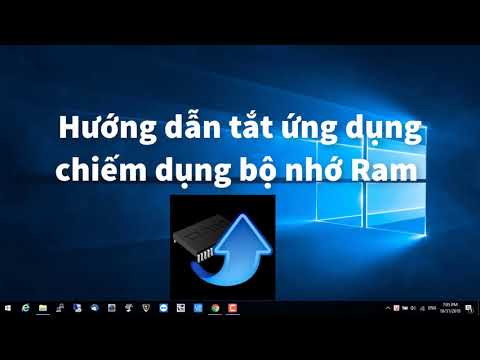
Hướng dẫn cách tắt antimalware service executable win 10 gây chậm đơ máy
Khi máy tính windows 10 của bạn bị treo và bạn vào Taskmanager phát hiện ra rằng tiến trình có tên antimalware service executable chiếm khá nhiều CPU hoặc memory gây chậy máy. Vậy antimalware service executable là gì và tại sao nó lại gây lag đơ máy có tắt được không. Bài viết này có thể giúp các bạn giải quyết vấn đề đó.
antimalware service executable là 1 tiến trình của phần mềm diệt virus mặc định có sẵn trong windows: Window Defender. Đây không phải là công cụ diệt virus quá xuất sắc nhưng theo đánh giá của nhiều chuyên gian thì nó cũng rất tốt trong nhiều trường hợp giúp bạn chống lại nhiều chương trình độc hại, virus, malware, trojan,… đặc biệt là nếu cập nhật có thể chống lại được cả virus tống tiền ransomware
Tuy nhiên nếu bạn biết sử dụng máy tính 1 cách thông minh, không cài những phần mềm nguy hiểm, c rack, không click vào link không rõ ràng thì bạn cũng có thể tạm tắt phần mềm này đi để giúp máy tính chạy nhanh hơn đáng kể.
Nguồn: https://lienket.vn/blog/
Xem thêm các Video Game khác tại: https://lienket.vn/blog/lap-trinh