HƯỚNG DẪN CÁCH ĐỌC FILE GERBER
4994 , 5.00 / #HƯỚNG #DẪN #CÁCH #ĐỌC #FILE #GERBER / phan mem doc pdf
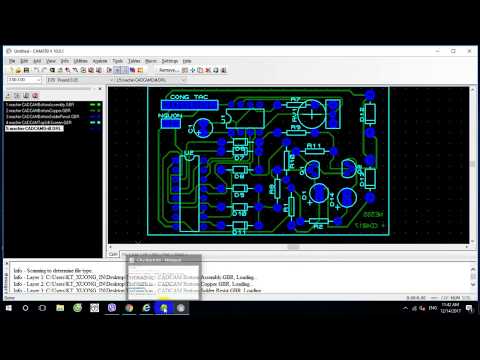
Chào các bạn !
Hôm này mình sẽ hướng dẫn các bạn cách đọc file gerber.
Đầu tiên các bạn phải có file gerber đã nhé,mình có để link xuất gerber của các phần mềm dưới video này.
Bước 1 : Các bạn mở phần mềm CAM 350 lên nhé.
Bước 2 : Vào file / import / auto import… chọn file gerber cần đọc ra nhé.
Bước 3 : Cửa sổ công cụ hiện ra
Các bạn next / format các bạn chọn theo mình nha , ở đây mình dùng phần mềm proteus.
Xong các bạn Finish là ok nhé.
Cảm ơn các bạn , chúc các bạn thành công !
Nhớ like và subscibes để xem nhiều video hay nhé !
Orcad :
Eagle :
Altium :
Proteus :
Bạn có nhu cầu đặt mạch in hãy click vào đây nhé
Nguồn: https://lienket.vn/blog/
Xem thêm các Video Game khác tại: https://lienket.vn/blog/lap-trinh